Monday, March 2, 2015
How to Take a Screenshot of Your Computer Screen!
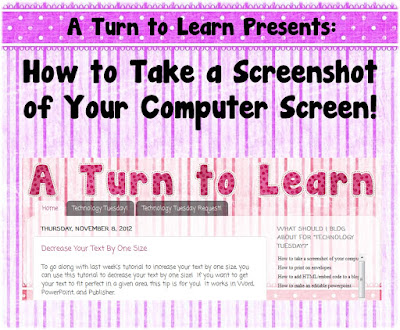
This option has been on the poll for a while and I am so excited that it finally won!

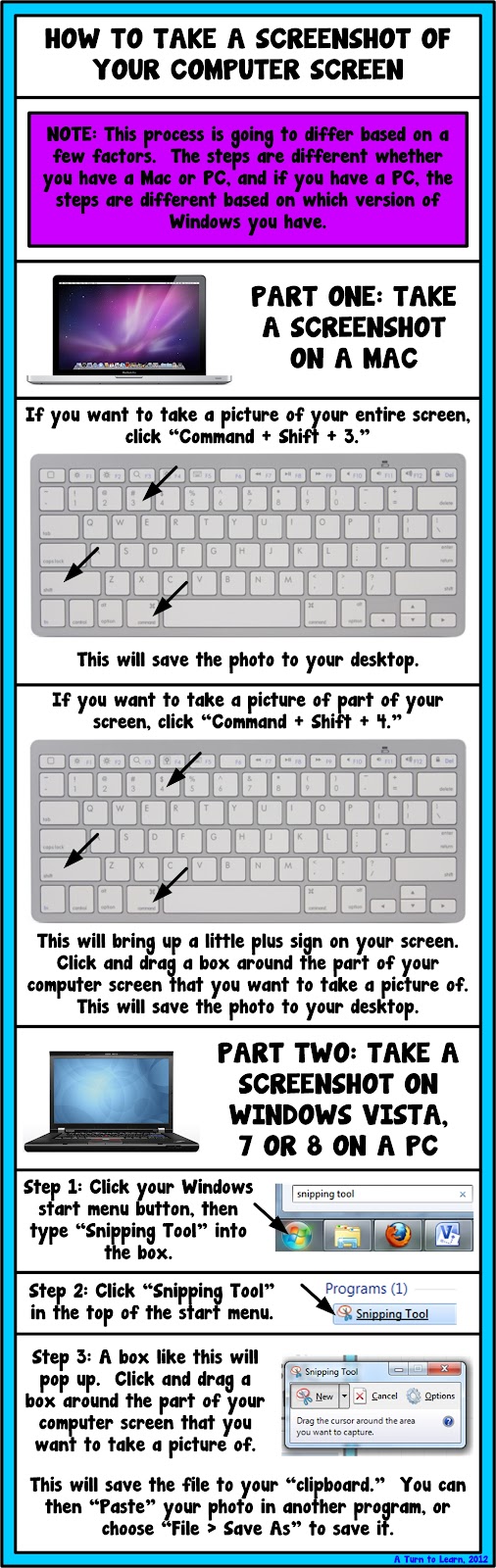
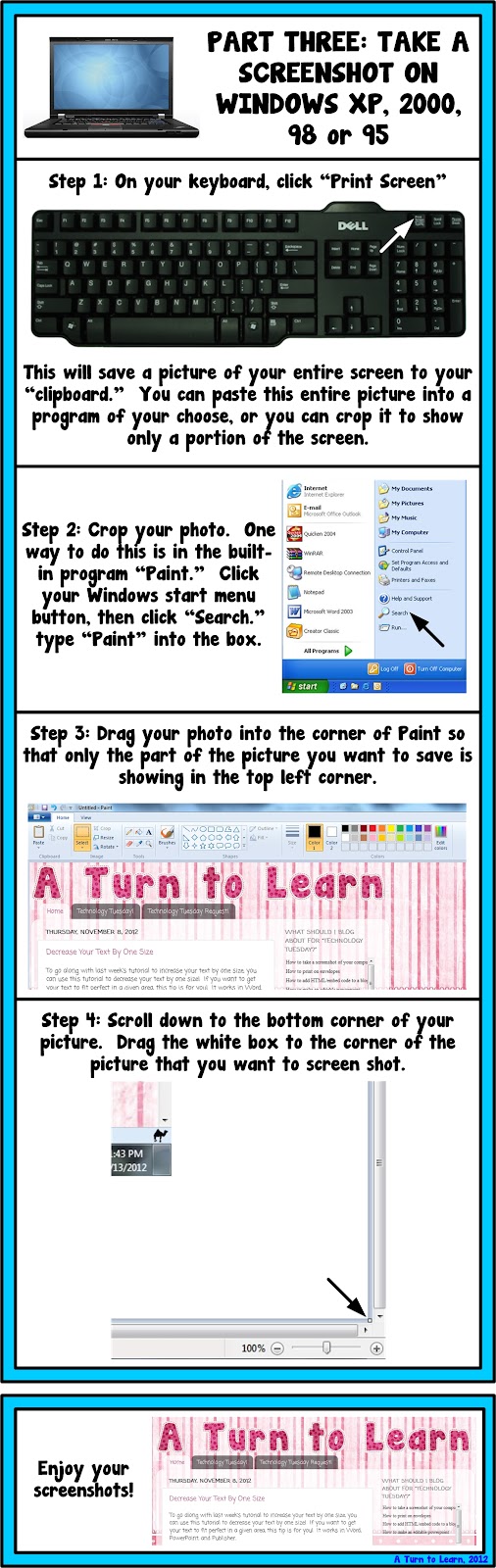
You can download this tutorial as a PDF by clicking this picture!

Note: This tutorial is hosted on Google Docs. To save it from there, just open the file and click File > Download to save onto your computer!
As for next weeks poll, Im going to add a how to embed videos in smart notebook. I havent done any Smart Notebook tutorials yet and I would really love to... so Im curious to see how this one fairs in the poll!
Subscribe to:
Post Comments (Atom)
No comments:
Post a Comment
Note: Only a member of this blog may post a comment.